Here's info on common camera settings (e.g., flash, timer, front / rear camera, etc.) for your Tab 4 8 PLUS.
For additional info on camera settings, refer to the Camera section of the user guide.
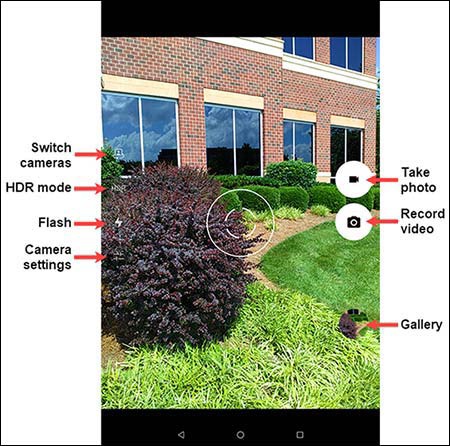
|
Due to inactivity, your session will end in approximately 2 minutes. Extend your session by clicking OK below. Due to inactivity, your session has expired. Please sign in again to continue. |