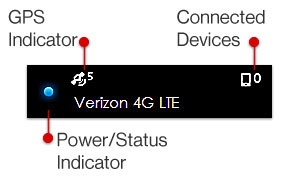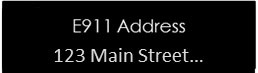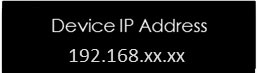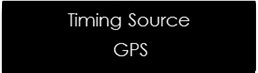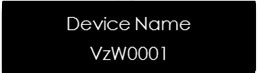Here's how to view the device display to determine the status of your 4G LTE Network Extender.
For additional help, view the How to Set Up Your 4G LTE Network Extender video.
- Display shows status messages and device icons indicating the number of LTE devices connected to the Network Extender and the number of GPS satellites tracked.
- If the Power/Status LED indicator is still blinking after one hour, relocate the GPS antenna to receive a stronger signal (see the Additional Support section at the bottom of this page).
- The screen goes blank if the Display button is not pressed for 30 seconds.
Alarm | Description | Troubleshooting |
Out of Service | The Ethernet port or connection is not working. | The port connecting your device to the internet is not operational. Please check that your Ethernet cable is connected correctly and the switch, router, or internet gateway is powered-on (see Related Info section at the bottom of this page). |
Ethernet Port Down | ||
Out of Service | The unit has a communication failure with the Verizon network. | There is a communication failure preventing your device from functioning correctly. Please unplug your device and then plug it back in again. |
MME Communication Failure | ||
GPS Failure | The GPS unit is not working. | There is a failure in the GPS module preventing your device from functioning correctly. Please make sure that the GPS antenna is installed in a location near a window (see Related Info section at the bottom of this page). |
Out of Service | The unit has overheated. | Your device is over-heating. Please move the unit to an area with an ambient temperature between 0-50 degrees and make sure the device is in a well ventilated location. |
Device Overheated | ||
Out of Service | The output power of the device is out of tolerance. | Please unplug your device and then plug it back in again. Wait for 10 minutes and check if the alarm is cleared. |
Transmission Over Power | ||
Out of Service | The unit is exposed to a high level of radio interference. | If the problem persists after 10 minutes, please relocate the unit to a different area at least 100 feet away. |
High Radio Interference | ||
Out of Service | The device radio unit is out of service. | Please unplug your device and then plug it back in again. Wait for 10 minutes and check if the alarm is cleared. |
Modem Failure | ||
Out of Service For Maintenance | The unit is out of service due to maintenance mode | The operator puts the device in maintenance mode. Wait for an hour and check if the alarm is cleared. |
Alarms