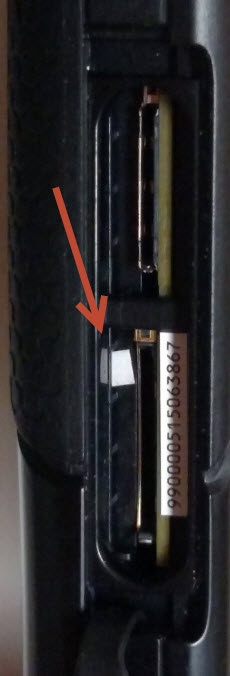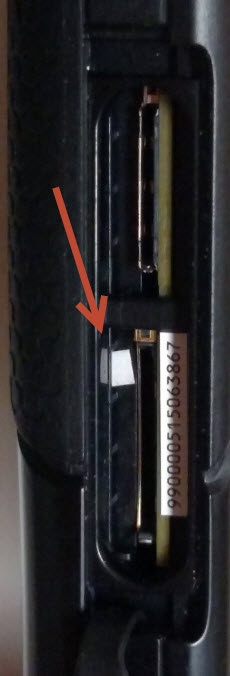Here's how to check your Kyocera device for water damage.
Use the provided info below to help determine if your device has water damage.
If you need to replace your device under warranty and the device is water damaged, broken, or has unreasonable wear and tear, you could be assessed a Damaged Device Fee. If damage is found:
- Several replacement options may be available.
- If you have a LifeProof case, visit this support page. If you have a different protective case, contact the manufacturer to see if they have any guarantees against damage.
Kyocera uses a white square in the Micro SD/SIM slot to indicate a device that has had no liquid contact. When the indicator comes in contact with liquid, the box becomes red.